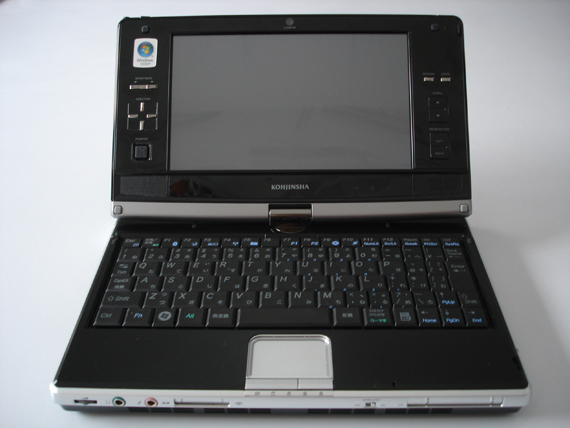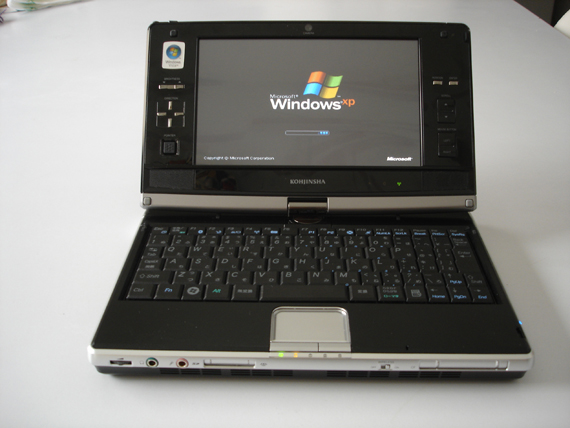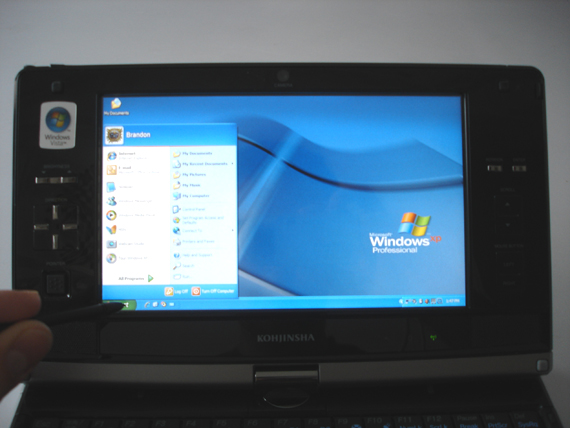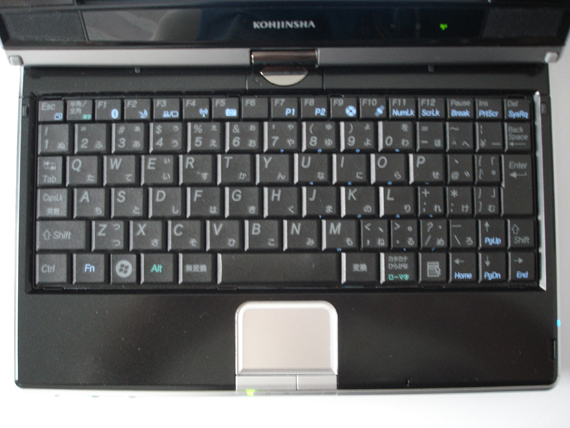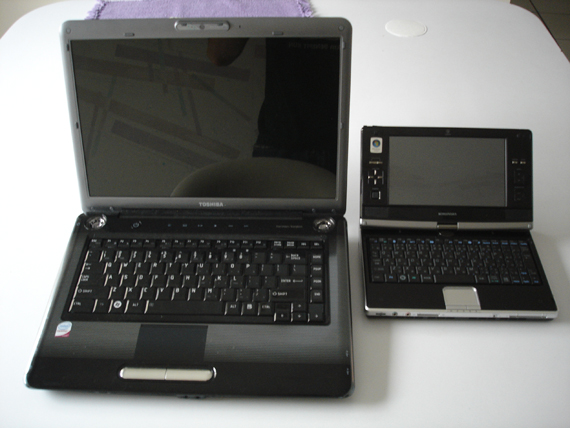A Closer look at the Kohjinsha SR8: Worlds smallest netbook with an integrated DVD-RW Drive.
posted by @ 1:41 AM
Disclaimer: Modthis.com is not responsible for any damage caused to your devices due to any information found on this site. Please use this knowledge at your own risk.
Fresh off the boat from Japan is the Kohjinsha SR8 7in netbook, the world’s smallest netbook with an integrated DVD writer! It’s hard to even classify this device as a netbook due to its many features and expensive price tag. I would almost say it is more of a mini tablet pc. The SR8 ships with the Intel mobile A110 processor running at 800 MHz, 1Gb of ram, 60Gb HDD, Bluetooth 2.0, integrated 1 mega pixel webcam, wifi, 1024 x 600 rotatable touch screen with stylus, extra mouse controls around the bezel of the monitor for easier navigating when in table mode, card readers and of course the DVD writer. This is my fourth and most feature loaded netbook so far. I originally started off with my Acer Aspire One, and although it was a great piece of hardware for the price, it still left me wanting more. If I was going to carry such a small device around, I wanted to have as many features and ease of use as possible. I then upgraded to the Gigabyte M912X, which was a similar form factor but offered the higher res rotatable touch screen. While I was pleased with the Gigabyte, a part of me still wished I was able to find something even more portable which would also let me leave my external peripherals (i.e. DVD burner) at home. Thinking nothing like that existed I was just going to stick with my Gigabyte, but that’s when I came across the company Kohjinsha. The main selling point to their pc’s is the fact they were the first and so far only company to integrate an optical drive in to their tiny netbooks.
I was a little disappointed that the unit didn’t have the newer Atom processor, the A110 seems to sometimes struggle with certain multimedia playback. For instance trying to download windows updates and watch a youtube video at the same time caused low video frame rate and sound stuttering. The unit ships with Windows Vista Home Premium, which was just a bad decision on Kohjinsha’s part. Dealing with Vista on the A110 processor and 1GB of ram caused slow boot times, slower response times and just a more unstable feel to the system. I even upgraded my unit to 2Gb of ram which is a must for any Vista user, and while it helped a little it was not enough for my liking. The only good thing about Vista is that it has many useful built in features for table users. Things like pen flicks are good for scrolling through internet pages and browsing through photos. These features almost give the feeling of a multi touch screen. Why Kohjinsha would put such a resource hog like Vista on such a tiny device is beyond me. Now at this point I was a little bummed out about the system performance, but after doing a little research I can across a site called Conics.net who sells the system as well. They had actually put together a nice Windows XP driver package for the SR8, thus letting you have a fully functional Windows XP install. If you order the unit from their site they will give you the option to have Windows XP installed on it for you for an additional $150. So far they are the only site I found that offers these computers with a Windows XP option. You are able to download the XP drivers from their site here for about $50. Putting a fresh XP SP3 install on the SR8 is totally worth it and highly recommended. The boot and response times are so much better and my machine is now a pleasure to use.
The keyboard on the SR8 is about the size of the Asus EEE 701 keyboard, in other words a little cramped. If you have bigger hands you may encounter some problems when trying to type at faster speeds. Being the unit is from Japan it comes with a Japanese international keyboard. What that means is English letters with Japanese characters underneath on the keys. The only other difference on the Japanese keyboards is the location of the @ symbol which is given its own key as you can see from the image below. This almost works out better if you type a lot of emails, and really takes no time to get used to. Also some of the other symbols above the number keys have been moved down one place to the right. There is an American version of this unit that was released as the Vye S41. The hardware is identical to the Kohjinsha, but the US unit comes with a full US keyboard and a larger 80Gb hard drive. However, the US unit is anywhere from $400 to $600 more than the JP unit.
The 7in LED backlit touch screen is very bright and crisp. I actually needed to turn down the brightness a lot because it was hurting my eyes, especially in the dark. Around the screen bezel you will find a mouse pointing nub as well as right and left mouse buttons. This comes in very handy for browsing the internet in tablet mode. There are also 2 scroll buttons for page scrolling up and down. You can also find 2 brightness control buttons for adjusting screen brightness on the fly, a screen orientation button, another enter button and a four way directional pad. In the top right corner of the screen you can find the built in stylus, and on the top left corner you can find an expandable antenna used for digital TV broadcasts, however this feature only works in Japan. The unit has two separate slots for a 3 in 1 media card reader as well as a CF card port which can be handy for adding extra storage. There is also a volume control dial, and wifi / DVD drive on off switches to conserve battery life.
Battery performance is a little below average for a device of this size. The standard battery on a full charge with wifi and the DVD drive on, was giving me about 2h:20m of usage. I had purchased the extended battery which gives me over 5 hours of usage but also adds some weight and length to the system. As I was saying before the system performance got a major boost after installing Windows XP SP3. Microsoft office runs perfectly smooth as well as Adobe Photoshop CS2. I haven’t had a chance to test out many apps and how they perform yet, but you have to keep in mind that this is a netbook and should only be used with non processor or graphic intensive applications. The 7in touch screen was fine for my needs, but if you require a bigger viewable area, Kohjinsha also as an 8.9in model as well called the SX3.
Overall the Kohjinsha SR8 definitely satisfies my thirst for a feature rich ultra compact netbook. The addition of the DVD-RW really adds a new level of convenience for the netbook form factor. I wouldn’t be surprised if you see a new crop of netbooks being released in the next few months with comparable features to the Kohjinsha. Now only if I could get Mac OS X to load on it I would be all set. For now though my netbook hunt has come to an end… well at least until this is released UMID MID
The SR8 can be found on the net at places like conics.net or ebay, the US version can be found at Dynamism or at vyeusa.com. Prices for the unit range anywhere from $800 for the base configuration to $1,100 with the 2Gb ram upgrade and extended battery.
Leave a Reply
You must be logged in to post a comment.