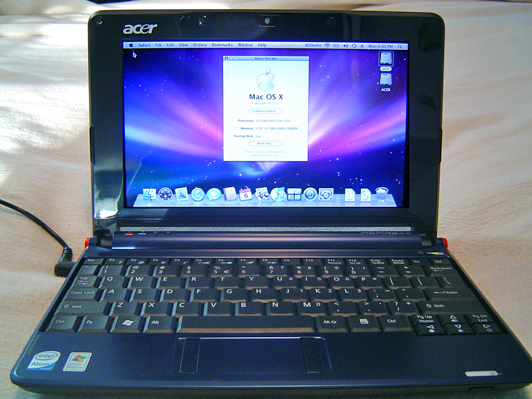
Disclaimer: Modthis.com is not responsible for any damage caused to your devices due to any information found on this site. Please use this knowledge at your own risk.
A recent impulse buy of mine was an Acer Aspire One net book. A tiny but powerful sub notebook that features an 8.9in screen and the new Intel atom processor. Models start at $329, which run Linux, have 512mb of ram and a 8Gb solid state hard drive. For just $20 more you can get the model that runs Windows XP Home, 1Gb of ram and a 120Gb hard drive. For $349 the computer was just too enticing to pass up. Weighing in right around 2 pounds and being only 9in in length, the Aspire One is the perfect and affordable solution for people on the go.
I thought the mini notebook would be the perfect device to toy around with, because if I broke it I wouldn’t feel like I lost a small fortune. So after I got home and set it all up, I immediately wanted to find some cool hacks I could try out. That’s when I came across an interesting post on the aspireoneuser.com forum. The post discussed a way of dual booting Mac OS X 10.5.4 as well as Windows XP on the Aspire One. The idea seemed great being I’ve always wanted a macbook to toy with, but not enough to shell out over a grand for it. Now I’ve tried dual booting OS X in the past on a desktop system, and after many hours of tweaking, partitioning, formatting and crashing I still couldn’t get everything to work right, and in the end it turned out to be a big mess. So I was a little hesitant to try this out on my brand new notebook, but after reading through a lot of the posts, people had seemed to work out most of the bugs and were running a pretty stable system. The biggest problem with trying to make a PC run Mac OS is driver compatibility. A lot of the time Apple uses proprietary hardware in their computers, so the OS only includes those drivers for that specific hardware. A lot of common problems when trying to run OS X on PC hardware include wifi, sound, chipset, and graphic cards not recognizing. So a lot of people got together and tried to write their own drivers for a wide range of PC hardware, so different computers could run Mac OS successfully. You can check out osx86 project to get more information on the idea as a whole. Since all the new Apple computers now use Intel chips, it was easier for hackers to mod versions of OS X to run on non apple hardware.
This post I’m writing is only for people trying this on their Acer Aspire One models with Windows XP and the 120Gb hard drive, this method is not optimal for the solid state model. There are different guides, teaks and OS builds out there for people that want to try this on other systems. I basically followed a combination of two sets of directions one to help me correctly partition my drive and the other to help with the installation and the OS setup. If you have never partitioned a hard drive or don’t know how to set boot flags with fdisk, I would learn how to before you attempt any of this. I used a partitioning program called partition magic to help me through his procedure, but I’m pretty sure you can do it right through windows disk manager in your administrative tools folder. I followed the partitioning and bootloading sections from these instructions here Kalyway OSX Install Guide and then used this guide here to do the actual install and setup iATKOS OSX 10.5.4 Install Guide
As you will read from the iATKOS post the first thing you will need is to download a hacked version of OS X. The version you will need is called iATKOS 4i, you can find the torrent at the thepiratebay.org, just do a search for iATKOS and download 4i or 4.1i it should be about 2.6Gb so it might take a while to download. After you download the image, burn it to a DVD. I had an external USB DVD drive I used for the install on the Aspire One which worked great, I’ve also heard people doing installs from a USB jump drive, but I’m not sure how well it works. The iATKOS instructions from the aspireoneuser.com want you to download certain driver files that since have been updated, so download the new network drivers and audio/shutdown drivers at the bottom of this post instead. Installing the OS isn’t so much of a problem, it’s just getting a lot of the drivers setup that can be confusing. Make sure you follow the iATKOS install directions exactly and you should be ok.
After you install OS X you’ll notice that on reboot the computer will automatically boot into OS X every time. If you want to boot back in to windows you will have to hit enter in the 5 second window of the Darwin bootloader before OS X loads and then choose to boot from the windows partition.
I followed the Kalyway bootloading instructions from the link above to set up a dual boot menu, this is optional though. Follow the iATKOS guide on how to get sound and other functions working right.
Things that still don’t work in this build are the sleep function, so turn that off from your power settings. Apple updates are not recommended because they may disable the new hacked drivers you just installed. Also the stock wifi card in the aspire one is not compatible with OS X. But you can buy a replacement card made by dell off of eBay for about $15 dollars that will work with no drivers needed. Here is the link for the dell card on ebay
There are also good guides available here and here that will assist you in taking apart your aspire one and locating the wifi card. This mod is not for the novice computer user, you should have experience with the internals of computers. I’ve never taken apart a laptop before and I didn’t have a problem trying to replace this card. After I installed it things worked beautifully. All I had to do on the windows side was download new drivers from dell that were compatible with the 1390 mini pci wifi cards. Here is a link for that driver.
There is also a touch screen mod on the aspireoneuser forums that I’m wanting to try, but it seems to be a little more difficult.
So there you have it an almost perfectly functioning macbook for about $349 dollars. You can also find guides to do this with the new dell mini 9, the Asus Eee and the MSI Wind, all sub notebooks for under $500 dollars. Post any comments or questions you may have, sorry if this was a bit confusing, just follow the guides and you should be fine.
Hacked lan drivers can be downloaded here
Audio and shutdown drivers can be downloaded here
5 Responses to “Make your own $349 macbook. (AKA the hackbook)”
Leave a Reply
You must be logged in to post a comment.

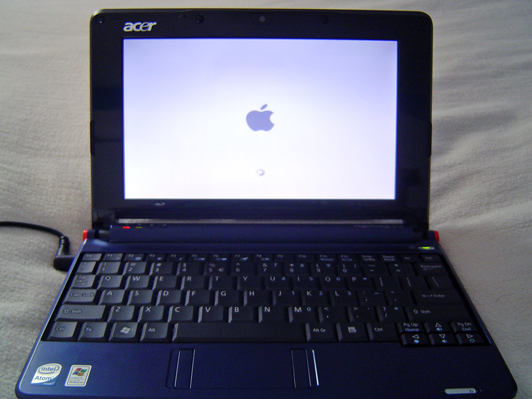

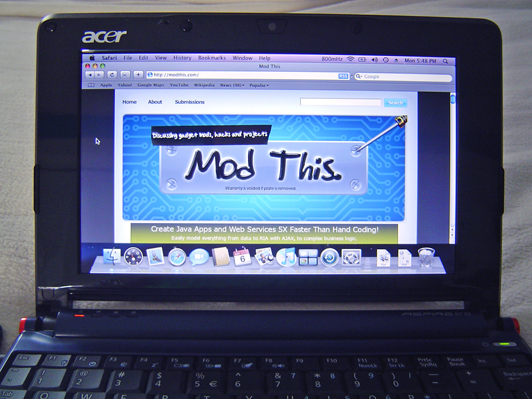

October 7th, 2008 at 10:12 pm
So Pimp i wish i could do that….
Very cool, great idea. Although how do the windows function buttons work with Mac Os X
October 15th, 2008 at 6:18 pm
which function keys do you mean? Like the F1, F2 buttons, of the notebook function shortcuts. I haven’t tested all the functions but everything should work as normal.
Great guide. Thanks for taking the time to write it. This worked flawlessly on the 160GB Aspire One I just bought at CostCo. My 1GB RAM upgrade and 1390 wifi card are coming in the mail right now. I’ve bee wanting to try a Mac and $349 is my price point. I don’t doubt that I’ll eventually spring for a full-blown retail Mac after I have time to explore this one.
November 30th, 2008 at 7:00 pm
I’m glad the guide was useful for you. I was in a similar position where I didn’t want to spend the money on a full blown Mac especially not knowing if it would meet my needs. My intentions are to start writing apps for the iphone, but in order to you need to have a Mac. The Aspire One is a great netbook, and works really well with OSX. It was just what I needed to start feeling comfortable with the Mac OS environment. There is a huge community working on drivers and fixes for these OSX86 devices. So you will only see better performance in the future.